If you enjoy this topic, you will probably like my articles, tweets, and stuff. If you're wondering, check out my social media profiles and don't forget to subscribe and follow since I'm offering programming and motivating tools and information to help you achieve your dreams.
Light bars are quite popular these days and a lot of people are adding them to their computer desk setup. You can often see them in posts on Instagram, YouTube videos, and some Tik Tok videos. This is actually my third Light Bar I have two from Quntis and one from BenQ. All 3 of them are great I don't have any serious complaints, to be honest, I have just been fortunate to be given the chance to do an unbiased product review for them.
Today I am going to be doing a review of the Quntis Monitor Light Bar PRO+ with Remote Control.
The box contents include:
1x Quntis Monitor Light Bar PRO+ 1x Quntis Remote Control 1x USB-C to USB-A cable 2x AAA batteries (for the remote control) 2x User manuals
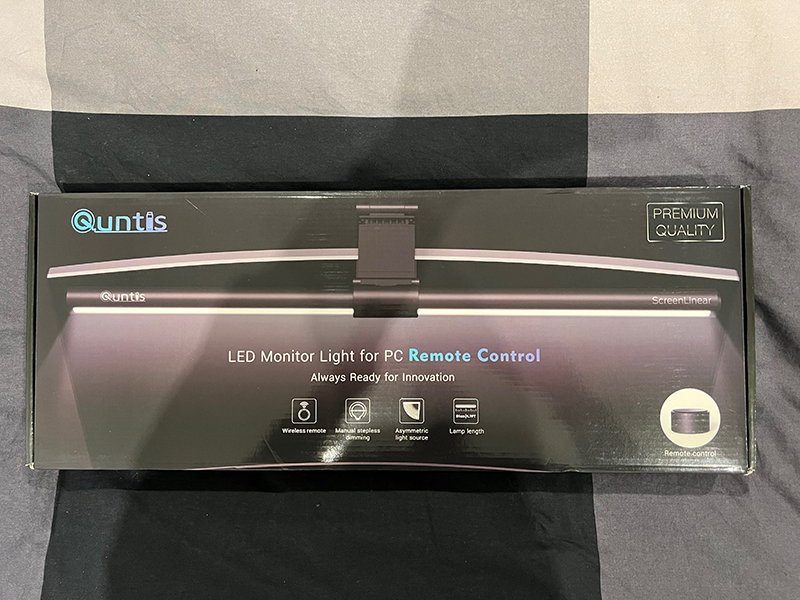
You can also check out my Quntis Monitor Light Bar PRO+ Unboxing video on Tik Tok where you will be able to see the brightness and colour temperature changes.
So anyway... what is a Light bar 💡 and why should you care
An electronic display A long horizontal bar called a "Light Bar" has an LED light at the bottom. It directs light downward towards your desk and is meant to be positioned on top of your computer monitor. They are small and lightweight, taking up minimal desk space because they just rest on top of your computer screen. They are designed to reduce eye strain and replace a desk lamp when working in a dark room or room with low lighting. Desk lamps were designed for reading books, not computer screens which is where Light bars come in.
The Quntis Monitor Light Bar PRO+ is made to mount to the back of a computer monitor and provides bias lighting to lessen eye fatigue and enhance visual comfort during extended computer use. The light bar may be adjusted to the appropriate brightness and is adjustable. It is made to be powered by a USB connection and has a remote control for simple setting adjustments. Computer users who wish to improve their work or gaming experience frequently utilise the Quntis Monitor Light Bar PRO+.
This image shows how good the Quntis Monitor Light Bar PRO+ is at lighting my desk setup. This is just one brightness and colour setting if you use the remote control you can change the brightness and colour temperature.

Take a look at the Quntis Monitor Light Bar PRO+ design and build
The Quntis Monitor Light Bar PRO+ is quite lightweight and its product specifications are:
Depth: 0.79" Width: 20.08" Height: 0.79" Weight: 2.44 pounds
You can get an idea of how it looks and feels in the pictures below. The hinge is also capable of rotating so it's quite flexible as you can see.


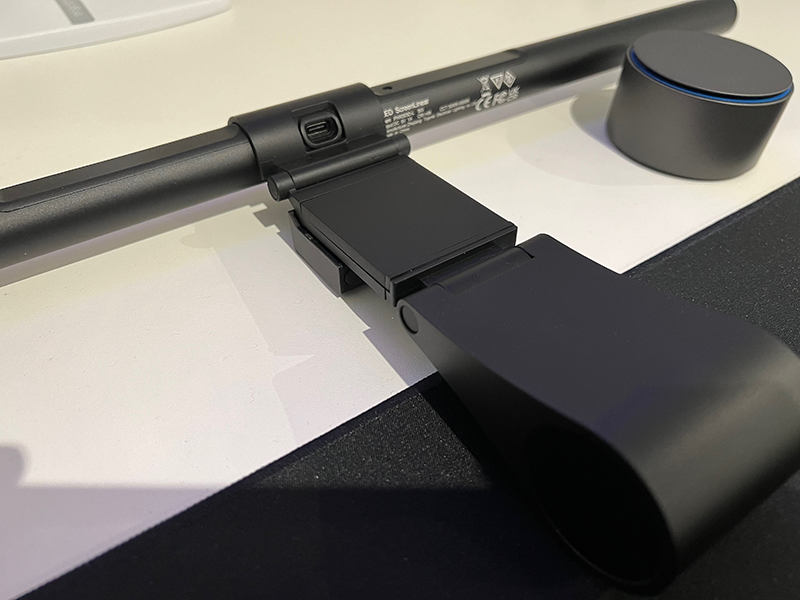

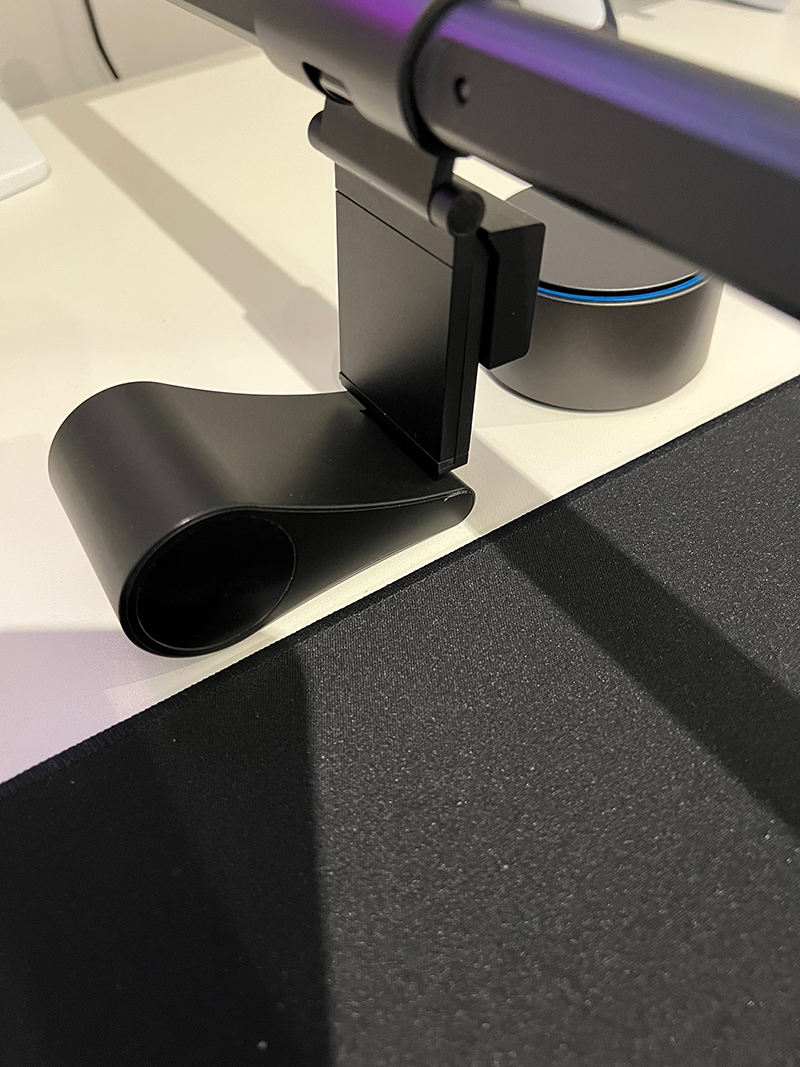
Let's see how it looks on a monitor 🖥️
The fit and placement are really good and it is adjustable too because as you can see there is a hinge attached to the light bar so it can be moved up and down. I did have two small concerns though.
Firstly the light bar sticks out a lot more than my previous ones as you can see in these pictures.
The Quntis Monitor Light Bar PRO+

The BenQ ScreenBar

And the Quntis Monitor Light Bar PRO+ also sticks out a little at the bottom creating a sort of "notch effect". I would not say it's a deal breaker though I have been using it for a few days and I barely notice it.
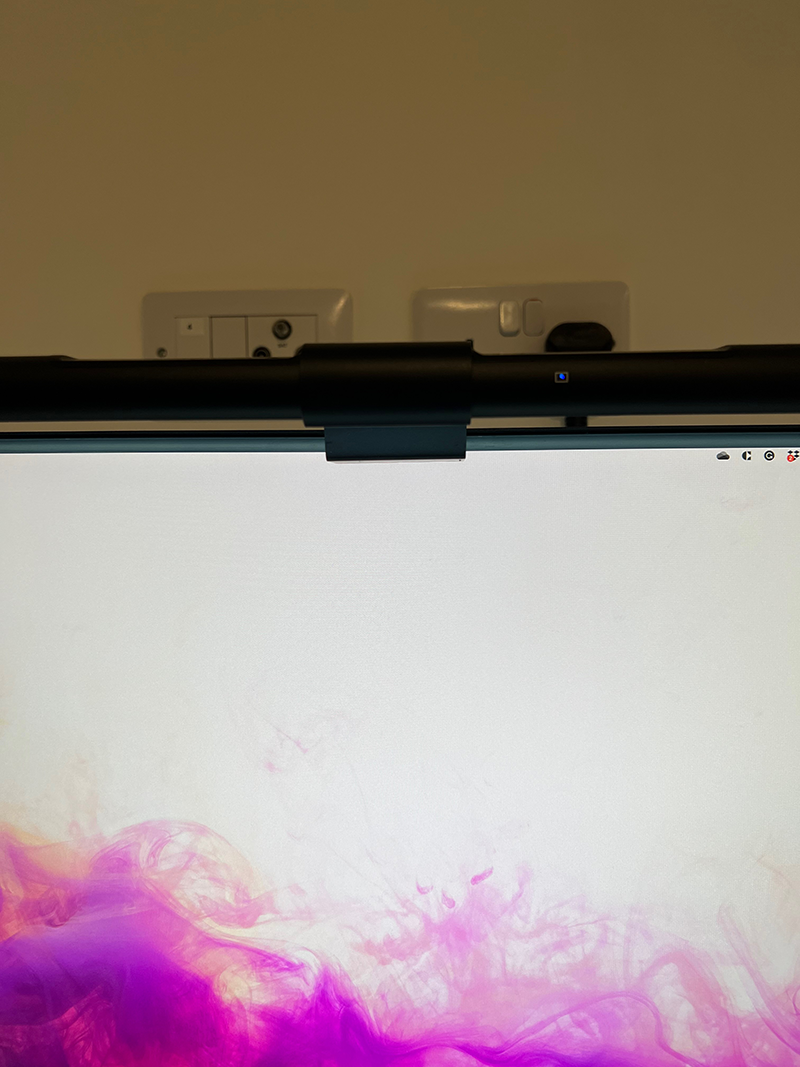
Playing with the Remote Control
Not going to lie the Remote Control is very cool and enhances my computer desk setup in my opinion. Obviously, it's completely wireless so I don't have to put my hands on the light bar anymore when I want to change the settings. The Remote Control is not touch sensitive by the way it requires manually turning the dial which is fine because it works well.
The brightness and temperature settings are exactly what you would expect. There are more expensive light bars on the market but after using 3 of them I can say that they are almost identical when it comes to colour and brightness settings. The average person is not going to be able to see a huge difference which is a good thing because this light bar is affordable.
My final thoughts
If you don't own a light bar then it is worth considering getting one. You will no longer suffer from eye strain in low light or dark environments which is essential if you are going to be spending hours sitting in front of a screen at a desk.
You can buy the Quntis Monitor Light Bar PRO+ in quite a few places last I checked it's available on Amazon US the Quntis website, eBay and other stores.
If you like this article, chances are that you would like my posts, tweets and content as well. If you are curious, have a look at my social media profiles and don't forget to subscribe and follow because I am sharing programming and motivation resources and knowledge to support you in achieving your goals 💫

